Geometry Dash Wave is a challenging special gameplay mode in the Geometry Dash series. Known for its high-speed direction changes, extreme control, and precise pacing, it is the most technical style of level in the minds of many veteran players. Often found in advanced homebrew levels or official updates, this mode represents another peak in Geometry Dash’s difficulty level.
In Geometry Dash Wave, the player’s character is no longer a jumping cube, but rather a waveform track that moves up and down by tapping, with the slightest misstep ending in a wall crash. Click on the game area above to experience the speedy impact of Wave mode.

What is Geometry Dash Wave Mode?
Wave Mode is a special mode in the Geometry Dash series. In this mode, the player controls a wave character that moves up and down at a 45-degree angle at high speed. Each time you tap or hold, the character will fly upwards along a diagonal line, and when you release, the character will quickly glide downwards.
Compared to normal jumping or flying, this mechanic has very little margin for error, as the character will continuously slide and hit the edge of the terrain if the angle is not right.Wave Mode requires a high level of reaction speed, clicking frequency, and a sense of rhythm, and is considered to be one of the easiest modes to “die violently”.
Core Challenges of Geometry Dash Wave
- Precision: Wave Mode’s diagonal flights are extremely fast and require a very accurate tap tempo;
- Narrow paths: levels are often designed as curved paths with very close top and bottom, which require flying close to the edge;
- Continuous bending: advanced levels are designed with continuous “Z” shaped fluctuating trajectories, which must feel stable;
- Background and rhythm interference: Flickering backgrounds or dense sound effects are often distracting;
- Frequent Reverse Mode Switching: In some levels, the Wave state will switch seamlessly between flying and jumping modes, making it easy to get confused.
What makes Geometry Dash Wave so addictive is that it looks simple, but it’s actually extremely difficult, and almost every pass is a matter of muscle memory and rhythm control.
How to survive longer in Geometry Dash Wave mode?
If you’re new to Wave mode, try the following:
- Short press taps instead of long presses: quick taps are easier to control movement than constant presses;
- Familiarize yourself with the rhythm of the terrain in advance: observe the shape of the channel and form a path in your mind;
- Tap with your finger close to the bottom of the screen: you can keep your field of view unobstructed by your hand;
- Rhythm follows the soundtrack: All Geometry Dash modes rely on a soundtrack to create a rhythm, and Wave is no exception;
- Use Practice Mode: practicing the same passage over and over again is the key to improving your pass rate.
Wave patterns are never about “eye reaction”, they are about “finger rhythm”. Once you get the feel for it, even the fastest speeds will get you through.
Why is Geometry Dash Wave so popular?
Despite its difficulty, Wave Mode has become an icon for Geometry Dash masters to show off their skills – there are tons of Wave-specific level-clearing videos on YouTube and TikTok, and many of the most popular creators are attracting fans by labeling them with homemade Wave maps.
It’s also inspired countless “push-the-limits” mapmakers to create more complex tracks, visual effects, and synchronized music, which has led to an evolution of gameplay throughout the community. Even watching others play is entertaining.
Geometry Dash Wave spin-offs and map recommendations
Among the many Geometry Dash levels, the following types of Wave mode maps are great for starters or challenges:
- Sonic Wave (classic extreme map)
- The Lightning Road (clear rhythm, good for beginners)
- Electrodynamix (one of the first official levels to introduce Wave)
Each of these maps has its own style, with some focusing on consistent pacing and others known for their visual effects and sound track mixing. Choosing the right difficulty is a key step in getting started with Geometry Dash Wave.
Game Category: Rhythm Games Unblocked
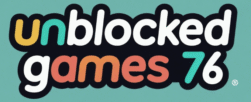
Leave a Comment